In 2016, we became the first company to be granted a license for mobile payments in Türkiye by the Banking Regulation and Supervision Agency (BRSA). Since our establishment, we have been providing fast, easy, and secure payment services to both our merchants and members with the help of our engineers trained in Türkiye. The pandemic has once again highlighted the importance of digitalization for the whole world. The sustainability of economic, social, and political activities has been made possible through technological tools. Our payments are also part of this digital revolution. As Payguru, in this period of accelerated digitalization, we inform our users about information security and online payments, and we share security tips that we have prepared for you.
Because, for Payguru, your security comes before everything else…
Secure Tips with Payguru #1:
Don’t Take the Bait

Secure Tips with Payguru #2:
Add to the Blacklist
As an option to help you browse the internet safely, use additional security features such as the “blacklist” in your browser. Creating a blacklist will allow you to set criteria for the websites you visit, ensuring that only trustworthy websites are accessed.
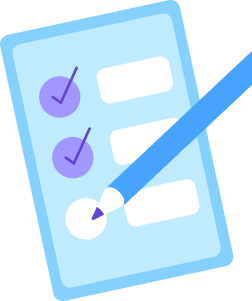
Secure Tips with Payguru #3:
Check, Check, Check
Before performing any transaction online, make sure that the website you’re using is secure. There are two indicators to check for this:
These two indicators show that the website is encrypted, meaning that no one else can see the information sent to the website owner.

Secure Tips with Payguru #4:
It's Time to Get Rid of 123456

Secure Tips with Payguru #5:
Use Trusted Networks
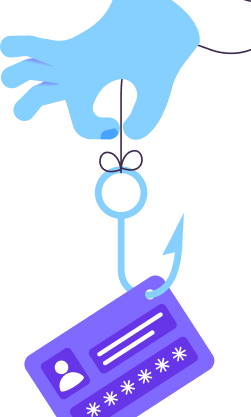
Secure Tips with Payguru #6:
Be Cautious When Downloading Apps!
Downloading apps that contain malware or try to steal your information puts your security at great risk. Malware can be hidden as an innocuous-looking app, whether it’s a popular game or a weather-checking app. Avoid downloading apps from suspicious or untrusted websites.

Secure Tips with Payguru #7:
Your Browser Needs Cleaning Too!
Many websites have access to your cookies, which are files that store your preferences, in order to show you more relevant ads. However, cookies can also be used by hackers to intercept your information. To avoid such threats, remember to clear your cookies from your browser on a monthly basis.

Secure Tips with Payguru #8:
Ensure Your Firewall is Strong!
A firewall is a digital barrier that prevents other devices from accessing your computer or smartphone. Firewalls are already present on many computers. When your computer performs a new update, it may also make important updates to your security settings. Keep track of these updates and ensure that you are up-to-date.

Secure Tips with Payguru #9:
Be Selective in E-Commerce!
E-commerce sites are required to comply with the Personal Data Protection Law (KVKK) regarding the protection, storage, or processing of users’ personal data. Before making a purchase, ensure that the e-commerce site provides you with a clear information notice and obtains your explicit consent.

Payguru Security Solution
Why is Payguru Secure?
In this section, we will explain Payguru’s security priorities. As a licensed organization, Payguru facilitates payments through flows that are approved and regularly audited by the Central Bank of the Republic of Türkiye (TCMB). Our payment pages provide details about the service and the amount, and purchases are always completed with SMS or PIN code confirmation. Users initiate the payment process on Payguru’s pages, and payment approvals are obtained from operators. Thus, transactions undergo security checks from both parties. Payguru has partners who oversee the mobile payment market. Our payment pages implement blocking methods against technical fraud attempts. You can shop safely with Payguru!
Payguru, is the official brand of Trend Ödeme Kurulusu, THE FIRST MOBILE PAYMENT COMPANY that has been granted a payment service provisioning permit by Banking Regulation and Supervision Agency on April 27, 2016 with the decision number 6864.

Hacı Bayram Mah.İstiklal Cad.No:10 06050 Ulus Altındağ/ ANKARA
Your personal data is processed in accordance with the Privacy Notice. By proceeding, you confirm that you have read and understood the Privacy Notice and Cookie Policy. You can access the Privacy Notice and Cookie Policy at any time via the homepage.
Your personal data is processed in accordance with the Privacy Notice. By proceeding, you confirm that you have read and understood the Privacy Notice and Cookie Policy. You can access the Privacy Notice and Cookie Policy at any time via the homepage.
Your personal data is processed in accordance with the Privacy Notice. By proceeding, you confirm that you have read and understood the Privacy Notice and Cookie Policy. You can access the Privacy Notice and Cookie Policy at any time via the homepage.
Your personal data is processed in accordance with the Privacy Notice. By proceeding, you confirm that you have read and understood the Privacy Notice and Cookie Policy. You can access the Privacy Notice and Cookie Policy at any time via the homepage.
Your personal data is processed in accordance with the Privacy Notice. By proceeding, you confirm that you have read and understood the Privacy Notice and Cookie Policy. You can access the Privacy Notice and Cookie Policy at any time via the homepage.
Your personal data is processed in accordance with the Privacy Notice. By proceeding, you confirm that you have read and understood the Privacy Notice and Cookie Policy. You can access the Privacy Notice and Cookie Policy at any time via the homepage.
Your personal data is processed in accordance with the Privacy Notice. By proceeding, you confirm that you have read and understood the Privacy Notice and Cookie Policy. You can access the Privacy Notice and Cookie Policy at any time via the homepage.
Your personal data is processed in accordance with the Privacy Notice. By proceeding, you confirm that you have read and understood the Privacy Notice and Cookie Policy. You can access the Privacy Notice and Cookie Policy at any time via the homepage.
Your personal data is processed in accordance with the Privacy Notice. By proceeding, you confirm that you have read and understood the Privacy Notice and Cookie Policy. You can access the Privacy Notice and Cookie Policy at any time via the homepage.